
- 316
- 6 021 340
Carbide 3D
United States
Приєднався 12 чер 2013
Carbide3D designs and sells desktop CNC milling machines and accessories. This channel is dedicated to educating and inspiring those that are looking to purchase a machine or already own one.
Sign Making 101 - Design, Pricing, Business Advice and More Creative Thoughts
If you own a CNC machine, you will find yourself replicating printed logos. Whether you're working for yourself, a friend, or a paying client, the logo-to-real-life process presents a unique set of challenges.
Here, Kevin takes you through the competing factors, concerns, ideas, and concepts you'll need to create beautiful builds successfully. AND.....he breaks down exactly what you should be charging for your CNC Router projects.
CHAPTERS:
1:19 - Corporate Clients are more Valuable
1:46 - How to Dissect a Logo
2:42 - Giving Away Items Builds Your Business
3:30 - How to: Take the Logo from 2D to 3D
7:55 - Make and Charge for a Prototype
8:13 - Creating Features with Depth
10:43 - The Alleged "Experts"
11:00 - Prepping a Walnut Panel (creating stock)
11:55 - Why Use Premium Materials?
12:23 - Creating the Final Build
13:31 - Pricing Your Products
15:04 - Our Goals with this Channel and Your Skills
LINKS:
The work of two Shapeoko owners is prominently featured in this video. Follow them for ideas and inspiration.
Nick Valencia: nicks_fix_las_vegas?igsh=ZDNlZDc0MzIxNw==
Darren Byrd: byrdogcreates_est2019?igsh=ZDNlZDc0MzIxNw==
Partnership with an Artist Video: ua-cam.com/video/2P1WvruRHS8/v-deo.html
Here, Kevin takes you through the competing factors, concerns, ideas, and concepts you'll need to create beautiful builds successfully. AND.....he breaks down exactly what you should be charging for your CNC Router projects.
CHAPTERS:
1:19 - Corporate Clients are more Valuable
1:46 - How to Dissect a Logo
2:42 - Giving Away Items Builds Your Business
3:30 - How to: Take the Logo from 2D to 3D
7:55 - Make and Charge for a Prototype
8:13 - Creating Features with Depth
10:43 - The Alleged "Experts"
11:00 - Prepping a Walnut Panel (creating stock)
11:55 - Why Use Premium Materials?
12:23 - Creating the Final Build
13:31 - Pricing Your Products
15:04 - Our Goals with this Channel and Your Skills
LINKS:
The work of two Shapeoko owners is prominently featured in this video. Follow them for ideas and inspiration.
Nick Valencia: nicks_fix_las_vegas?igsh=ZDNlZDc0MzIxNw==
Darren Byrd: byrdogcreates_est2019?igsh=ZDNlZDc0MzIxNw==
Partnership with an Artist Video: ua-cam.com/video/2P1WvruRHS8/v-deo.html
Переглядів: 3 996
Відео
You Should Know These Things if You Run a CNC Router
Переглядів 14 тис.Місяць тому
Take four minutes to take in four bits of knowledge, courtesy of Carbide 3D. Follow us on Instagram for regular Tips of the Day carbide3d
The New Carbide Motion (Version 635 and Beyond)
Переглядів 7 тис.Місяць тому
At Carbide 3D, we constantly look for ways to improve our software for all users. Today we've released an updated Carbide Motion to enhance your workflow and lessen potential errors. Kevin takes you through the changes so you're ready to get back to creating incredible projects. Read all about it and download it today Blog post from our CEO: carbide3d.com/blog/bitsetter-changes-carbide-motion/ ...
Should You Buy a VFD instead of a Router? Answers await......
Переглядів 12 тис.Місяць тому
Whether you are new to CNC or a grizzled veteran, you've probably thought about adding a VFD to your machine. Kevin compares the Router Experience and the VFD Experience while building your knowledge of both. Learn, Compare, and Decide what's best for your shop. LINKS: Carbide 3D Compact Router: shop.carbide3d.com/collections/accessories/products/carbide-compact-router Carbide 3D ER-11 Compact ...
Locate & Modify Things with your CNC Router.
Переглядів 7 тис.2 місяці тому
Do you have a prior project that needs modifying? Do you have a paying client that needs a preexisting item cut with your CNC? Proper software and workholding locations are critical to success. Kevin gives you a simple yet effective workflow for conquering these projects and another method for making money with your CNC Router.
Carbide Create Design Solutions
Переглядів 6 тис.3 місяці тому
Small mistakes in your CAD files can create significant headaches during machining. As you make more complex items, your file design habits become increasingly important. In this video, Kevin helps you identify potential pitfalls and suggests best practices for CAD that will pay dividends on all your future CNC router projects. LINKS:
Level up your CAD / CAM Game
Переглядів 7 тис.3 місяці тому
Never has a CNC Build brought more family interaction, joy, and fun moments to my household. This may not be the exact build for you, but the skills demonstrated should be an excellent jumping-off point for you to create something unique for your own home. We hope the power of CNC continues to bring joy to your family and friends. LINKS: Project File: cutrocket.com/p/65a578224a896/ The Net: a.c...
A Square Setup on Shapeoko
Переглядів 8 тис.4 місяці тому
Are you looking for a simple, repeatable way to locate stock for your next project? Do you want to flip machine something? This easy-to-construct, easy-to-tear-down setup will help you win with your next CNC project. LINKS: Tiling Video: ua-cam.com/video/_kT3E2OKWOE/v-deo.html BitZero Probe: shop.carbide3d.com/collections/accessories/products/bitzero-v2?variant=40357751193661 Crush It Essential...
Carbide Create to Shapeoko Production - A Long Form Video
Переглядів 7 тис.4 місяці тому
Carbide Create to Shapeoko Production - A Long Form Video
Consider Material Resolution for Cutting with Shapeoko
Переглядів 7 тис.5 місяців тому
Consider Material Resolution for Cutting with Shapeoko
Carbide Create - Build Your Skills
Переглядів 11 тис.6 місяців тому
Carbide Create - Build Your Skills
The Support Show - Ep. 11 - Shapeoko 5 Pro Movement Guide
Переглядів 3,3 тис.6 місяців тому
The Support Show - Ep. 11 - Shapeoko 5 Pro Movement Guide
Make Better CNC Projects / Learn V-Carve and Adv. V-Carve
Переглядів 9 тис.6 місяців тому
Make Better CNC Projects / Learn V-Carve and Adv. V-Carve
An Intro to Using Carbide Create Version 7
Переглядів 28 тис.7 місяців тому
An Intro to Using Carbide Create Version 7
The Support Show - Ep 10 - Troubleshooting Your Machine
Переглядів 6 тис.8 місяців тому
The Support Show - Ep 10 - Troubleshooting Your Machine
5 Essential End Mills for Every CNC Owner
Переглядів 16 тис.8 місяців тому
5 Essential End Mills for Every CNC Owner
The Support Show - Ep. 9 - How To Oil Your Machine
Переглядів 5 тис.9 місяців тому
The Support Show - Ep. 9 - How To Oil Your Machine
The Most Powerful Bench Top CNC - Shapeoko 5 Pro
Переглядів 19 тис.9 місяців тому
The Most Powerful Bench Top CNC - Shapeoko 5 Pro
Welcome To: Carbide Motion V6 by Carbide 3D
Переглядів 15 тис.9 місяців тому
Welcome To: Carbide Motion V6 by Carbide 3D
Episode #7 - Wasteboard Leveling + Workholding
Переглядів 3,2 тис.9 місяців тому
Episode #7 - Wasteboard Leveling Workholding
Find CNC Router Inspiration in 4.3 Min.
Переглядів 19 тис.9 місяців тому
Find CNC Router Inspiration in 4.3 Min.
Episode #5 - Zeros + Cutting Faster
Переглядів 4,4 тис.10 місяців тому
Episode #5 - Zeros Cutting Faster
How To: Make a Hinged Box on a CNC Router
Переглядів 6 тис.11 місяців тому
How To: Make a Hinged Box on a CNC Router
The Support Show Ep. #4 - Types of Endmills + What Endmills to Use
Переглядів 1,9 тис.11 місяців тому
The Support Show Ep. #4 - Types of Endmills What Endmills to Use
Creating Custom Cabinetry with CNC Router
Переглядів 30 тис.11 місяців тому
Creating Custom Cabinetry with CNC Router





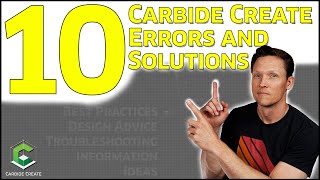



"The Larch, the Fir, the mighty Scots Pine!" - MP :)
Great help, thanks. The top ports on the Z linear blocks are pretty easy to see and access and, well... gravity. But how do I put 3ml of oil in the bottom bearings against gravity?
Are all these F/S applicable with the Nomad 3 ?
Those are excellent starting points. When it comes to machining hard materials people often are concerned about the machine rigidity. In fact, the limiting factor is often the endmill. A 1/8” endmill will break long before the NOMAD 3 even thinks about being stalled.
At 4:44 rails laid down. But they’re not symmetrical. On one end, there is a little clip that looks like it holds a wire. I’ve watched a few videos. No one seems to point out whether these go on the right or the left oriented towards someone looking at the table from the front.
Hi Aria Those clips should be pointed to the right side of the machine.
About how long did it take for the nomad to cut that?
I like how you featured Johnny depp slamming the cabinet 😂
😂😂😂
If a tool is rotating inside a material, but stationery, it is not going to heat up, bcos, there is no material to rub against. Same way, I dont think a slow moving tool rubs against the material and can cuase rubbing and heating and melting etc. But several videos say that this will happen, if the feedrate is too slow. If slow moving tool can rub and heat, then by the same logic, a stationery tool (but rotating) inside the material shud rub and heat up a lot more. Does this happen ? Can someone explain this ?
Great vid! Also a video on how to CAD design soft jaws and what to consider to hold complicated parts would be appreciated!
Great vid, lot of good info. Pricing though - Maybe in HAWAII you'd get 1500 for that lmao. In the southeast? lol be lucky to get 300 for. Have to think of a person without a cnc, they're going to use a scroll saw or a band saw , make it out of pine, stain it walnut. From 15ft away their piece starts looking a lot like yours - except without all the imaginary input costs etc. Most people don't know what walnut is, they see a piece of brown wood lol. The portion of the market that would spend 1500 in this economy is a very tiny sliver, that most people just don't have access to.
It all comes down to making the right products for the right customer base. Too many woodworkers talk themselves out of their actual value.
How cool would this be if you carved topographic islands. Love your videos.
So true, so true. Something to add to a future build.
Saw that Nintendo there you classic gamer you!! Thanks for sharing this!! I really really would love to do something like this.
There may or may not be an upcoming project featuring a Classic NES.
Did you sand? Or do you optimize your speeds and feeds or a finished surface off the machine. Maybe have a video about sands pockets and weird contours in the future?
Hey Blair, Sanding was necessary in the main pocket of the bottom section and the tops of the islands. Tooling marks can be reduced with a smaller DOC finishing pass featuring a much smaller stepover. It all comes down to the desired final look and how much time you'd like to spend. As mentioned at the end of the video, any time spent should be included in the final product price.
Great video and great explanations. Hey can y'all do a video on cutting soapstone with a shapeoko? I have a bunch of it and Im not sure where to start
This is an intriguing suggestion.
Great video as always Kevin. Agree with your thoughts on pricing.
Thanks Chris.
Great project and great process description. The Walnut looks great but KOA would have been amazing and ALOT more expensive to build.
You are absolutely correct about Koa......and yes......sooooo much more money!
Love the Vid...!!!! Keep them coming...!!! I love my SP5...!!!
That tool path simulator. Is that something new or a Bata?
It’s in the Beta: carbide3d.com/carbidecreate/beta
@@carbide3d Holy crap. I'm waaaaay behind.
Pricing thoughts: Write down how you calculated your pricing (for EVERY customer/job). Why? Because if you get multiple jobs from a customer they might call you out on a price they think is higher. Yes, you might want to dump that customer for being a nit picker. [source: I occasionally used to do estimation work when the boss was on holiday and we had a customer who'd always argue if the price was 'too high' - and who'd remember the ones quoted 'too low' and hold them up as the benchmark to try to save money]
Hey David, Sometimes, it takes a customer going to a "cheaper" vendor and seeing what that buys before realizing that you are not expensive. You're just good at what you do.
Thanks for the great build how-to and various business aspects of this type of woodworking.
Love your videos. Hope to get a CNC someday. 🐬🐬🔼
We look forward to you joining the Carbide 3D Family.
Agreed, I get a great deal of inspiration from Kevin's pep talks and on-line demos. Please keep up the pace! It may also be beneficial to slow down a little for the basics so that the new guys gain a more complete understanding off each piece of the puzzle. The more experienced folks are already hooked.....don't worry so much about them......everyone must start at the beginning! Please do a slow and detailed video on maintenance of the Shapeoko 5Pro! Please publish a list on-line of the short cuts to be used in Carbide Create.....i.e. "Command CV" to make copies. Many thanks for a wonderful opportunity. I completely agree with Kevin...... give some stuff away.....even if it's only MDF.......people will see your capabilities and want more.
Hi Peter Here are a couple of links you might find helpful: Create Shortcuts: carbide3d.com/carbidecreate/shortcuts Maintenance Guide: carbide3d.slack.com/archives/D02L9063ZJN/p1715617404066599 Video for Linear Rail Maintenance: ua-cam.com/video/SE-36MmjrMQ/v-deo.html
These videos get better and better every time!
Fantastic.
Here my mind was thinking Very Fast Drill
Seems reasonable.
@@carbide3d I went on a tour of my university's boiler plant today after watching this, and they also talked about using vfds, but for moving around water and air
Very helpful! I just just received the VFD spindle today and finished assembly, set-up and initialization.
Has the nomad 3 pro progressively become more efficient and effective compared to now with the components in the machine? I'm thinking of purchasing one please reply.
The NOMAD 3 is an excellent machine. We use ours regularly and it never fails to impress with its accuracy and reliability.
@@carbide3d I meant to say have you guys constantly upgraded the components throughout the years?
How much time I have spent fixing wood like this, until I glue melamin board on all surface of cnc, and now I screw up everything. Much faster.
It may cut, but will it keeeeel
I really thought Sweepy was the answer to my dust boot problem. I bought one for a 80mm spindle on a 6040 router. The problem is it is so tall that I had to trim part of the mount and its still to tall for deep reliefs where I needed good dust collection. Oh well back to the drawing board, it's a nice product, and I hope it is the answer to others dust problem...
Hey Winston, amazing stuff. I would love to be able to follow your fusion tutorial to make a design for a wooden deck but you are too advanced with fusion to follow your steps at that speed. Could you make a tutorial for the same shape but using timber as the material for dummies?
???
Teak?
Good question. We have not jumped into teak machining. Perhaps something for us to investigate in the future.
donde esta el plano please
what are those white blocks underneath the the green clamps?
They are our "Clamp Steps" from the Carbide 3D Print Library: carbide3d.com/3d-print
C’est sympa ❤
Hello, Thank you for this tutorial. Do you have an updated tutorial on the differences between vCarve and Advanced vCarve? Very nice video, but the explanation goes very fast and things are being missed instead of emphasized. Or can you recommend a link?
We have a video on exactly that topic: ua-cam.com/video/35nj3g3h6Zc/v-deo.html
Love the detail you offer on the tool paths! Really excellent
We're glad it was helpful!
Don't know if this is still monitored.....main reason (for now) that i'm getting a CNC is to do Blue LIne / Red LIne flags for fellow first responders. I've downloaded Carbide Create (free version to start learning it). Have saved the files for the stars 'examples' file. Does it have instructions as to how to run it (for a NEWBE) and can free version generate the GCODE (think i'm asking that right). Would love to 'carve this out as a first carve (although assume it's NOT one to start with, must be complex. Just planning ahead and working on the workbench my cnc will be mounted on.
This channel is always monitored. Regarding your flag ideas, I suggest constructing some test files or projects for different elements you plan to use in your flag. Being new means there are a ton of things to learn outside of just the design goals you're trying to achieve. The more incremental testing or side projects that feature the elements you plan to use in the project you're aiming at, the better your final build will turn out. It sounds like you're at the beginning of your CNC Journey. We offer a ton of learning resources throughout the UA-cam channel and on My.Carbide3D.com Generating GCode is not needed if you own a Carbide 3D machine. Simply load the .c2d design file into Carbide Motion. If you need to output G-Code, you'll need to purchase Carbide Create Pro. You gain extra features and capability at a fair price. To increase your flag-making knowledge, take a look at this video and download the associated file: ua-cam.com/video/IFKi-751vCY/v-deo.html Welcome to the World of CNC, you're going to like it here.
THANKS! Understand and it makes sense. And also allows time to learn the various components involved. Very nice way to say that I need to "Take Baby Steps" before jumping in with a project with several features.
After the work piece is square, is it possible to manually provide an X,Y,Z center for the mill? What I mean is, if I remove the work piece and come back tomorrow, get it just as square, can I use the VFD or software to give it the exact X,Y,Z from yesterday? Or will I have to use the controller to get it as close as I can?
The machine will retain the Zero Coordinates as set from the previous job. You can power cycle the machine and maintain the Zeros.
@@carbide3d That's nice, but can it do what I asked?
You can set a “User Macro” to a predefined saved position. You can save multiple Macros.
@@carbide3d so... no?
Yes
If that is your scrap wood in US i need to think about imigrate
😂😂
@@carbide3d one day i get a shapeoko. After i learn/destroy on the cheap on 🤪
I tried this and must report that it does not work as well with mustard and not whatsoever with relish.
Have you tried Soy Sauce?
Very cool! I'm thinking challenge coins are in my future. But… how did you keep the blanks from spinning inside their jigs?
I use a friction fit in MDF. the cutters are usually small and the cutting forces low. You could add in a dab of superglue between some layers of blue tape for insurance.
Waldo is top left behind the left blue tent and Winston is at the right, up and right to the red striped tent behind the cowboy on the horse.
BOOM!
I find this hilarious because I made a few coasters this week too when I was learning how to use our shapeoko 4
Coasters are always a good project. People find them useful and the amount of design possibilities are endless.
Why do you zero on waist board, how to then set height of material?
The height of material is specified in the CAD/CAM program. This makes cuts relative to the waste board - it can be easier to make the thicknesses uniform between each coaster this way. Also, for through cuts, you’ll have less of a chance of cutting too much of your waste board because you’re controlling where the “floor” is.
Here’s more on the method and this project: instagram.com/reel/C6gpFFcroc3/?igsh=MzRlODBiNWFlZA==
Mind sharing the design file?
Always happy to: www.cutrocket.com/p/66295d511bf12/
Setting Z-0 to your spoilboard level? 🤔
Karl, you caught the unusual part of the project. Nice eye!!
Brave Man... Chuckles & Smiles
"Bogged down n'at?" You from Pittsburgh?
Great job on this. I really like the idea!! ❤🎉